Best Productivity Hacks for Software/Web Developers
There is a huge demand for productive engineers. Not only are they able to code faster, but they also write high-quality code. However, productivity, for coders, is highly debatable. A programmer’s productivity is measured using LOC (Line of Code) and the quality of the code written. As productivity for programmers is hard to measure due to project complexities, LOC is used to give a rough estimate.
If you ever wondered how to become a productive coding engineer, you can read through these productivity tips.

Why productivity matters
The term productivity is defined as the amount of output you churn out compared to input. Being a productive programmer brings tons of benefits, including higher pay, office benefits, increased popularity among peers, and internal satisfaction.
Above all, the faster the coding engineer works, the better it is for the company who is fighting competition every single minute. The rule is to work faster, keeping the quality of the work intact.
So, a productive developer is one who manages to meet the required number of lines in a day without having to revisit the codes for errors and debugging.
1. Figure out Your Energy Level Throughout the Day
The time of day where productivity is high varies from person to person. In order to find out what your hours of productivity are pay close attention to how you feel throughout the day and make note of it. Once you have identified those hours, you will realize how much time you are probably wasting. This does not mean you should not do any work in between those hours. Instead, you can fill up the gap by doing work that does not require much brain power.
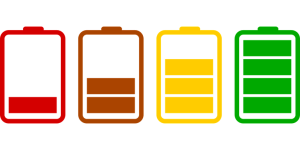
These are the precious time of the day that you should utilize to do real work (deep work) and get into a state of flow easily. Take advantage of those hours and guard them. Do not give them away unless it is absolutely necessary.
2. Plan Before You Code
There is an easy way to spot out inexperienced software developers. That is to see if they immediately jump into writing code for a problem they are trying to solve. Experienced developers understand that it is not easy to change code once they start building. They also understand that a problem “evolves” as they dig deeper into a problem. This means jumping in by writing code will lead to lousy code that will be a nightmare by the end of the project.
To avoid falling into a similar situation, you should plan how to solve the problem before writing any code. You can plan it out on paper or whiteboard or in your head if that is your style. The important thing is to avoid writing actual code and use pseudocode and high-level flow charts for your planning. Once you have a general big-picture idea of how you will tackle the problem, do some research into the technologies you will be using. See what is possible and not possible in accordance with your big-picture idea and make adjustments.
3. Allocate time for daily and weekly planning
Try to plan at least one week ahead. Focus on your top goals and break them down into smaller tasks. For each task, estimate its priority and complexity, and get the most important things done first. Remember to leave some empty slots so that when new tasks appear, you can easily update the plan based on your priorities.
4. Start with the hardest task
Here is brilliant advice by Brian Tracy: “Eat that frog!” In other words, start your day with your “biggest, hardest, and most important task”.
We’ve all had those mornings where we start with drinking coffee and checking emails and only then try to tune into the work state. As a result, our enthusiasm is gone, along with valuable time, we could have spent on getting the stuff done.
Instead, create a list of tasks for the day. Prioritize the stuff and choose the 3 “most important tasks” that will get the most results (avoid the temptation to knock out the easy stuff first). Pick the worst task out of those three and focus on getting it done first thing in the day.
5. Avoid multiple tabs
Multiple tabs are one of the most common time thieves for software developers. People often find interesting articles and then keep them open for weeks. As a result, they may have up to 50 tabs across 4-5 different browsers.
Remember that your favorite browser is not a place for managing your reading backlog. Instead, use the special web or mobile-based tools with boards and put there all articles, videos, podcasts and any other materials you plan to study.
6. Create batches for everyday tasks
Let’s take emails. Of course, responding to all your messages immediately might be very tempting but as a result, you waste too much time switching from one thing to another. Instead, batch all repetitive activities. For example, decide that you will spend 10-30 minutes twice a day dealing with all emails and other communication.
7. Don’t forget to follow up
Issues may get blocked if the person they are assigned to asks a question and doesn’t receive an answer. If this happens, wait for a while (respect the usual response time) and then follow up because your addressee may have been busy and have forgotten about your request.
8. Learn Efficiently by Taking Advantage of Your Own Learning Style
As software developers, it is common for you to learn new materials often. You need to keep up with the current technologies or you will become outdated. In addition, the projects you work on will likely require you to learn new information in order to complete them. With so much learning to do and so little time, it is necessary to speed up the learning process.
Luckily, to speed up your learning process you do not have to do too much. You have to figure out your own learning style and then learn new materials in a way that is tailored to your learning style. This will maximize the amount of information you will retain.
9. Take full advantage of automation
Automation is the future. It helps you to focus on the bigger tasks by taking care of the monotonous ones — for instance if you need to compile the code or maybe migrate data into the database after every single change.
Typing in the code can be a daunting task and can easily break your productivity. For this, you can certainly take advantage of code generation, or write scripts to automate tasks.

10. Take Frequent Breaks
Taking breaks is important for software developers. It gives your brain a much-needed break after dealing with the cognitive load software development has on it. Taking a break allows you to see a problem from a different angle, which might help you solve a problem that you have been pondering for the last hour. In addition, humans are not wired to do long hours of work. So, after a few hours, you are working less efficiently, but you do not realize it.
If you are someone that has trouble remembering to take breaks, you can give a break reminder application a try.
11. Continuously refactor code and write code documentation
You may not see code refactoring as a productive task. After all, it doesn’t add any new features or functionality to the project. But that’s the wrong way of thinking. Refactoring code helps you to easily read the methods. It also makes the code maintainable.
Refactoring code can save everyone’s time, including the engineer maintaining the code. Code documentation can also help you to improve the overall productivity of your project. It’s a long-term benefit, and you should always try to do it.
12. Use Scrum
Scrum is an agile development framework that focuses on making the most out of complex coding projects. It’s widely used in the IT industry and is based on sprinting and constant planning, rather than having a single, long milestone.
With Scrum, a team is assigned feature implementation every 2 to 4 weeks. To make sure the work is moving forward correctly, daily meetings are held by scrum masters at the start of the day. With innovation as the priority, Scrum is a good path to take for improved productivity. If you’re a team leader, you may want to implement Scrum in your projects.
13. Get a mentor
Internet users have recently undermined the role of mentorship. It’s common for coding engineers and learners to think that by using the internet they can solve every problem for themselves. A mentor not only improves your understanding but can also guide you to improve your productivity.
Many platforms offer code mentors for learners and experienced engineers. Mentorship is a developed idea and is even backed by industry experts who benefited from having a mentor while pursuing their careers.
14. Limit Meetings
At traditional meetings, team members wait for their turn to report the project status to the manager. And when other people talk, they either think about what to say or daydream about the upcoming vacation.
If you decide to have a meeting, make sure there is a properly specified agenda, and all participants are committed to using the time effectively and solving the problem (not just discussing it).
15. Review your coding habits
It’s great if you can ask someone else in your environment to have a look at your coding habits. You may receive helpful advice on what you can improve to be more efficient.
16. Minimise distractions
Learn to avoid distractions. Even though developing software doesn’t mean you have to look at your screen all the time, it means your mind should be focused on the problem you are solving. Context switching takes time. If you look at every Skype message or email you receive while working, you will be significantly less productive.
Create special filters for high-priority and emergency situations, and don’t be afraid to reject people who come to your desk without the intention to solve important tasks.
17. Get More Familiar with Your Tool
They say when you are assigned the task of chopping down a tree in two hours, you should be spending 90 minutes sharpening your ax. You should know your tool or weapon in and out so you know the best ways to work on it.
Being a coder, you should have a complete grasp of your tool and be aware of all techniques that come with it. Know libraries associated with your programming language and make use of it whenever appropriate. Don’t stretch too much on things you have a relatively alternate solution to.
The more you become familiar with your tool, the better you will know of the different ways to complete one single task.
18. Be Clear on Your Project
Sometimes, the frustration or dullness programmers face doesn’t stem out of a lack of interest or personal hindrances but a lack of clear project vision and goals. A poorly communicated project specification puts everyone in trouble, especially developers.
When your understanding of your project and its outcomes are unclear, you wouldn’t know what strategy to implement, the right tools to use, and more. As thoughts like these pile up, they involuntarily tend to make you delay things and feel frustrated.
This is not good for your project and yourself. So, when you are assigned a new project, make sure you have a complete understanding of it from all aspects. Even questions that might seem dumb can be clarified as it only translates to better output.
19. Don’t optimize prematurely
Premature optimization is a serious issue in the coding community. For real-time projects, optimization is necessary. Other projects, such as games, also require optimization to a certain degree for better user experience, certification for publication, etc.
However, that doesn’t mean you should start optimizing your game in its half-baked state. It’s a good idea to optimize after a good chunk of functionality has been implemented. The late start will help you to avoid unnecessary work and keep you productive.
20. Maintain Your Health
Software development is strenuous for your health. Often you will find yourself sitting for many hours a day. You are constantly giving your brain a large cognitive load. You are constantly typing and using your mouse, which is straining on your wrist and hand. Luckily, there are simple ways to maintain your health without making big changes in your lifestyle.
Exercise for 15 minutes a day
Get proper sleep as your body can help you remain productive.
Spend time with your family that will refresh your mind
If you find this article useful, please share it on social media. Please follow us on social media also.
